CSS Based Image Dropdown
August 25th, 2012
I was inspired by a recent Steam community page preview where a long image was cropped, but upon mouse hover, it expanded down. It seems like their implementation was using JavaScript; however, I knew I could do this without JavaScript and with some added graphical style for good measure.
Demo
Code
HTML
<div class="imagedrop"><img src="http://vaughnroyko.com/jsfiddle/avatar.png" alt="" /></div>
CSS
.imagedrop {
width:180px;
height:60px;
overflow:hidden;
transition:all 0.3s ease;
-moz-transition:all 0.3s ease;
-webkit-transition:all 0.3s ease;
-o-transition:all 0.3s ease;
box-shadow:none;
border:1px #111 solid;
position:absolute;
z-index:100;
}
.imagedrop:hover {
height:174px;
box-shadow:0 0 30px #7caeff;
border:1px #7caeff solid;
}
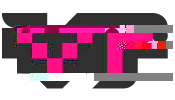
Leave a Reply