Fixing YouTube Music’s “New Albums & Singles” Section
July 14th, 2021
Updated August 16th, 2025
It’s been a minute. How about a good helping of fixing some really bad UI/UX decisions from the YouTube Music team as a “welcome back” to writing in this section.
I recently moved away from Spotify due to a price increase and also as a way to consolidate some of the services I use. I use YouTube a ton already, and I have got increasingly annoyed at the ad situation. I may as well get YouTube Premium to get access to YouTube Music and remove those pesky ads while still supporting creators with view revenue.
One of my favorite sections on Spotify was the new releases section. This is how I scope out new music to enjoy. I was very surprised to see how bad this page was on YouTube Music’s side, at least on the Desktop client/browser view, where I listen to most of my music.
Albums, singles and EPs are not distinguishable from each other. You can’t even read some artist names or song names completely. Everything is shortened and truncated inexplicably. I doubt anybody actually even uses this page as a result. It’s a truly terrible experience. Check for yourself: https://music.youtube.com/new_releases/albums
I decided to write a UserScript to fix this up a bit. Here’s the before and after:
UserScript:
// ==UserScript==
// @name YouTube Music New Releases Fixer
// @namespace http://tampermonkey.net/
// @version 0.3
// @description Fix some really bad UI/UX decisions.
// @author Vaughn Royko
// @match https://music.youtube.com/*
// @icon https://www.google.com/s2/favicons?domain=youtube.com
// @grant none
// ==/UserScript==
(function () {
"use strict";
function addGlobalStyle(css) {
const head = document.getElementsByTagName("head")[0];
const style = document.createElement("style");
style.type = "text/css";
if (window.trustedTypes && window.trustedTypes.createPolicy) {
// Create a Trusted Types policy if not already created
if (!window.globalStylePolicy) {
window.globalStylePolicy = window.trustedTypes.createPolicy("globalStylePolicy", {
createHTML: (input) => input,
});
}
style.innerHTML = window.globalStylePolicy.createHTML(css);
} else {
style.innerHTML = css;
}
head.appendChild(style);
}
// Remove elipsis/truncation from titles and subtitles
addGlobalStyle(".title-group.style-scope.ytmusic-two-row-item-renderer { max-height: fit-content; }");
addGlobalStyle(".subtitle.style-scope.ytmusic-two-row-item-renderer { max-height: fit-content; -webkit-line-clamp: none; }");
function addAlbumStyles() {
// Check in the subtitles for album types
const subTitles = document.getElementsByClassName("subtitle");
for (let subTitle of subTitles) {
// Look for all the spans inside
const albumTypes = subTitle.getElementsByClassName("yt-formatted-string");
for (let albumType of albumTypes) {
const albumCover = albumType.parentNode.parentNode.parentNode.parentNode.getElementsByClassName("image")[0];
if (albumCover) {
// Colors and styles for each album type
albumCover.style.boxSizing = "border-box";
if (albumType.innerHTML === "Single" || albumType.innerHTML === "Song") {
albumCover.style.border = "5px solid #ff0047";
albumType.style.color = "#ff0047";
} else if (albumType.innerHTML === "EP") {
albumCover.style.border = "5px solid #a9ff00";
albumType.style.color = "#a9ff00";
} else if (albumType.innerHTML === "Album") {
albumCover.style.border = "5px solid #00d0ff";
albumType.style.color = "#00d0ff";
}
}
}
}
}
// Function to set up the mutation observer
function setupMutationObserver() {
const contentElement = document.getElementById("content");
if (!contentElement) {
// If content element doesn't exist yet, wait for it
setTimeout(setupMutationObserver, 1000);
return;
}
// Create a mutation observer to watch for changes in the content element
const observer = new MutationObserver(function (mutationsList, observer) {
// Check if any mutations occurred
for (let mutation of mutationsList) {
if (mutation.type === "childList" && mutation.addedNodes.length > 0) {
// New content was added, re-apply album styles
addAlbumStyles();
break;
}
}
});
// Start observing the content element for changes
observer.observe(contentElement, {
childList: true,
subtree: true,
});
console.log("YouTube Music New Releases Fixer: MutationObserver set up successfully");
}
// Initial call to add album styles
addAlbumStyles();
// Set up the mutation observer when the page loads
if (document.readyState === "loading") {
document.addEventListener("DOMContentLoaded", setupMutationObserver);
} else {
setupMutationObserver();
}
})();
This will work with plugins like Tampermonkey, Greasemonkey, or Violentmonkey.
Alternatively, you can view it on Greasy Fork.
Enjoy!
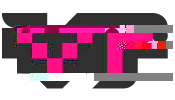
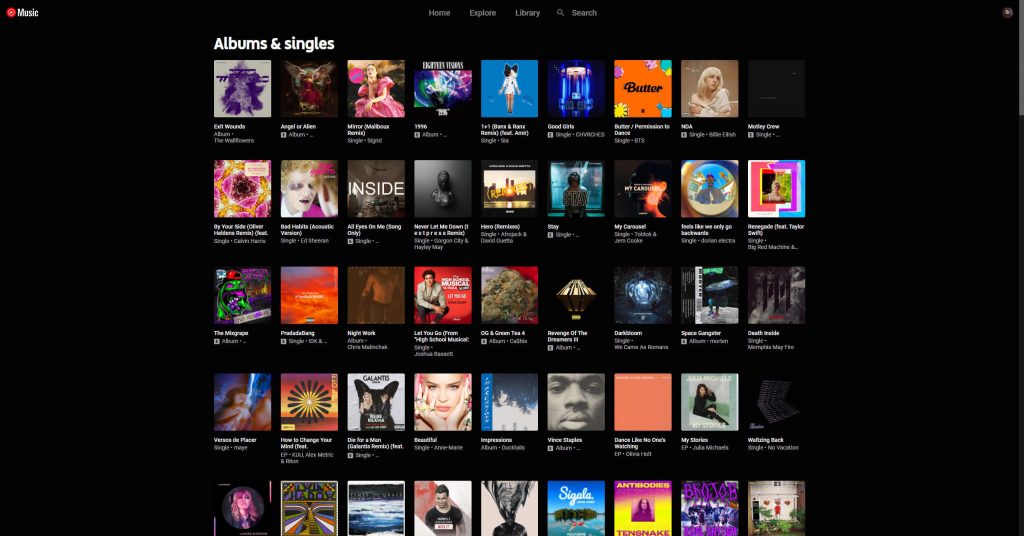
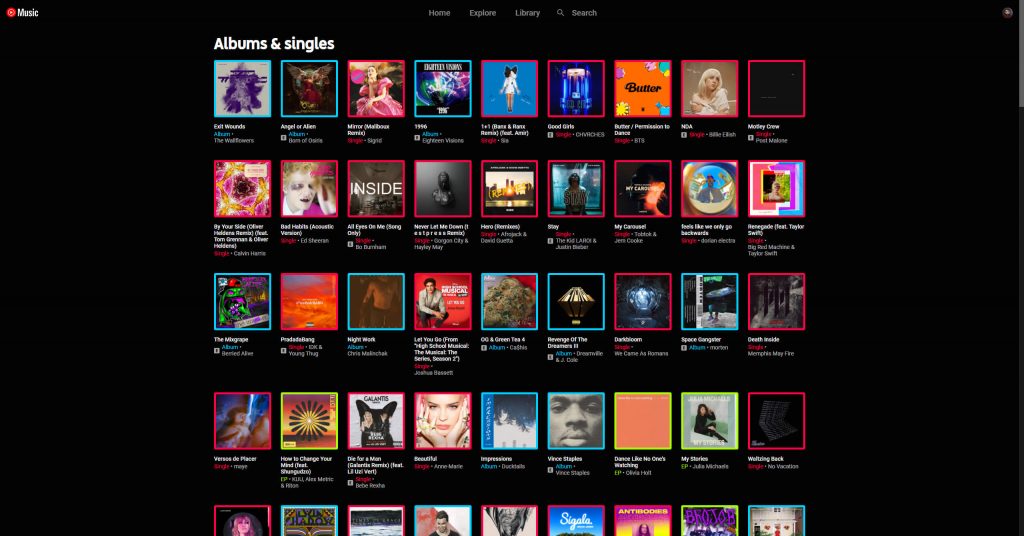
Leave a Reply