Vertically Aligning Content in a Floated Element
August 26th, 2012
Vertical alignment is a pretty weird thing. It usually only works within table elements depending on the browser. It’s even harder to get working when you are using floats. There’s a cool work-around that is available at your disposal if you do need to use vertical alignment.
Demo
Code
HTML
<div class="floated"> <div class="inside"> <a href="#">THING</a> </div> </div>
CSS
.floated, .inside {
width:100px;
height:100px;
border:1px #ccc solid;
text-align:center;
float:left;
vertical-align:middle;
display:table-cell;
margin-right:5px;
}
.inside {
float:none;
border:none;
margin:0;
}
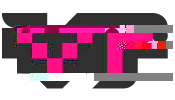
Leave a Reply